Step 1: Open Moodle.
Open your web browser and go to https://moodle.th-ab.de.
In the upper right corner, you will find the login (highlighted in red in the picture). Click on "Log in".
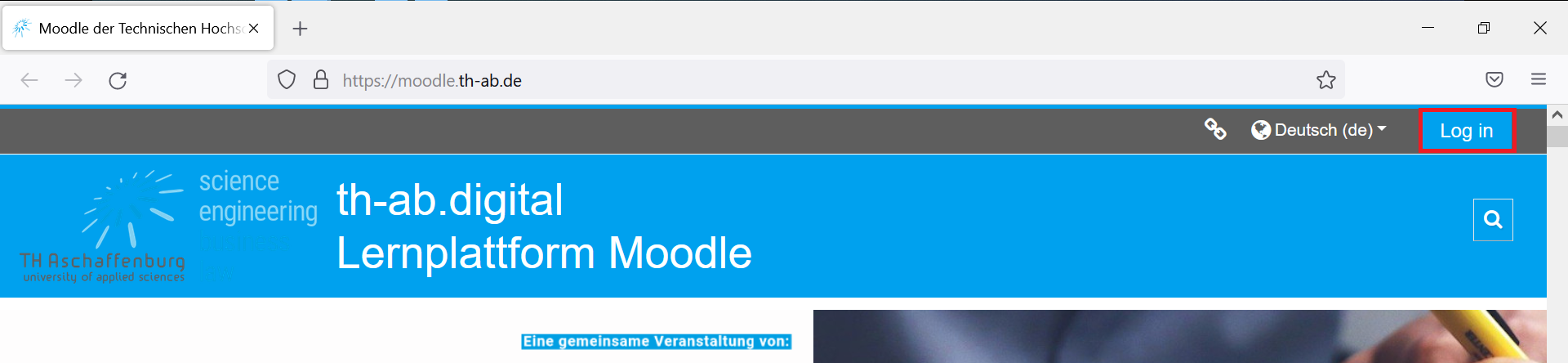
Step 2: Log in.
University members now click on "Shibboleth Login" and enter their
university username and corresponding password on the next page.
Then
confirm the input by clicking on "Log in".
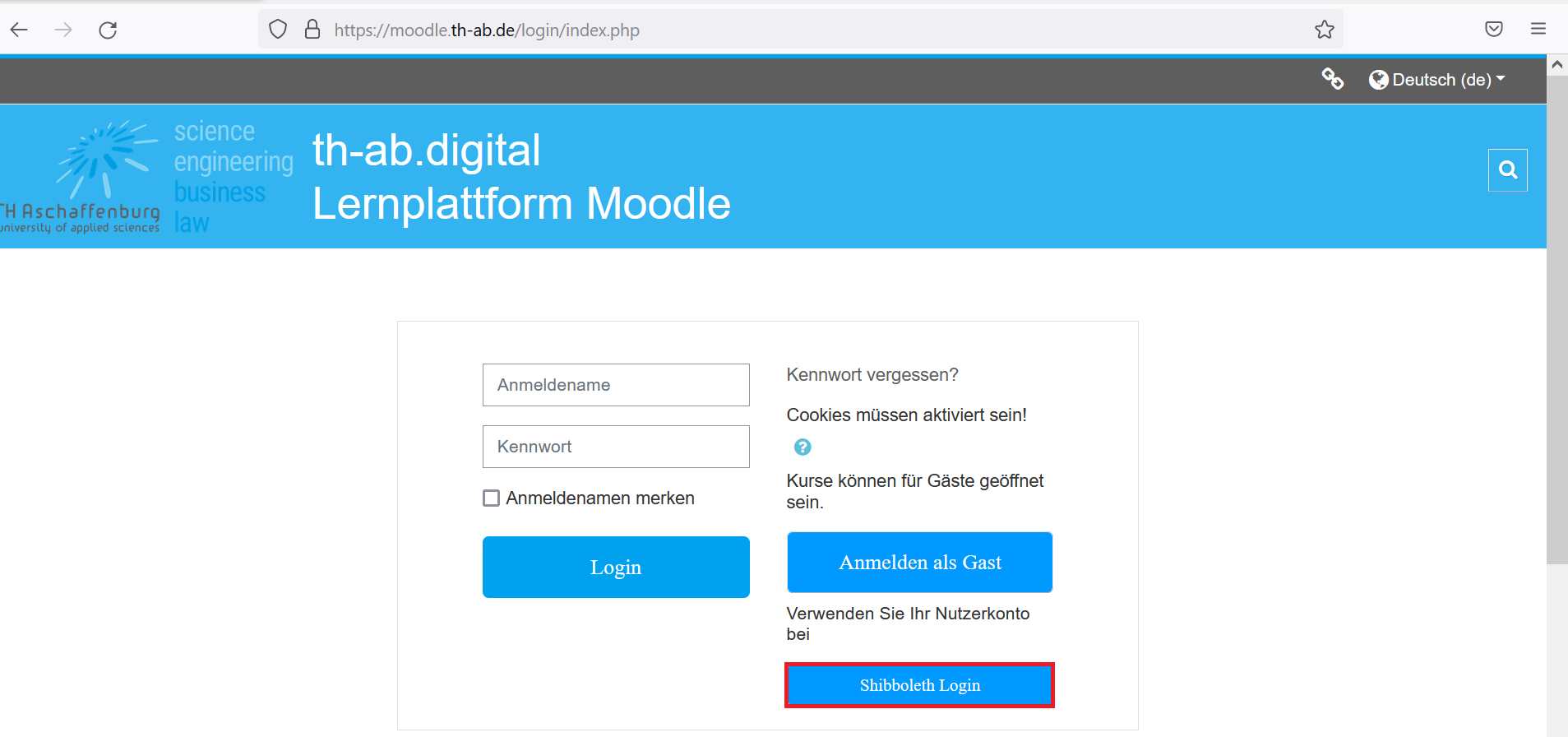
Upon successful login, the start page of the learning platform will now open.
If you have problems logging in or with your password, please contact us moodle@th-ab.de.